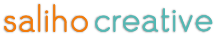Just like students need to show potential employers evidence of what they have learned in the classroom and beyond, professionals (like YOU) also need a space to organize and investigate their evidence. Specifically, as it relates to their Continuing Professional Development (CPD)—the process which helps you record, review, and reflect on what you learn
How specifically can an ePortfolio strengthen a person’s CPD?
Let’s start by looking at four real-world scenarios:
Scenario #1 – Stan teaches at Data University and has amassed evidence on how he’s met his professional competencies required by his department, but it’s all on a flash drive, which is hard to share and printing it out waste resources.
Scenario #2 – Months ago Stan went to a work-related conference and came away with some great notes. These notes could be used as evidence for staff development for his next review and there’s a colleague that would also benefit from the notes, too. Unfortunately, the notes are still sitting in the conference bag in Stan’s office.
Scenario #3 – Stan has been working on a new module for one of his courses and made notes and reflections that could be used as evidence of his learning for a teaching certification he’s working on.
Scenario #4 – For some time Stan has been producing a podcast but needs a place to the audio files in one location.
To recap: Stan needs help keeping track of work, sharing information with peers, showcasing teaching activities/milestones, and space for storing reflections about his teaching journey. The answer to all Stan’s scenarios is an ePortfolio. Everything can be neatly and professionally organized in one place, and Stan can choose who sees what and quickly send information when needed.
4 Reflective Questions to Ask
Time to get started. Most likely you already have the framework of the evidence you will include in your ePortfolio to help support your CPD. Take time to write things down in detail. This will help make planning and reflection easier. To help organize your thoughts and the material you already have, start by answering these four questions:
1 – Where am I now? Review and reflect on any learning experiences over the past few months or even the previous year. Write down what you learned, the insights it gave you, and what you might have done differently. Include both formal training events and informal learning. For example, reading about new technologies, new methods of working, or legislative changes. Anything that pertains to your field.
2 – Where do I want to be? Write down your overall career goals. Where do you want to be in a year, five years, or even 10 years? Also make note of three specific and achievable short-term objectives, including the dates by which you want to achieve them.
3 – What do I have to do to get there? Make a note of what you need to do to achieve your short-term goals (e.g., chat with a colleague who has experience with new technology) and your overall career goals (e.g., further training).
4 – When should I review my progress? Set a date (and plug it into your calendar) for reviewing your objectives; once every three, six or 12 months.
Once you have answers, you can begin organizing your ePortfolio in a manner that will be conducive showcasing your CPD
Share in the comments if you have ever used an ePortfolio for CPD or if your school encourages its alumni to do so.
Portfolium.com – Educators
This post originally appeared on Portfolium.com on May 31, 2017. All dead links have been removed.
slhovis
read more